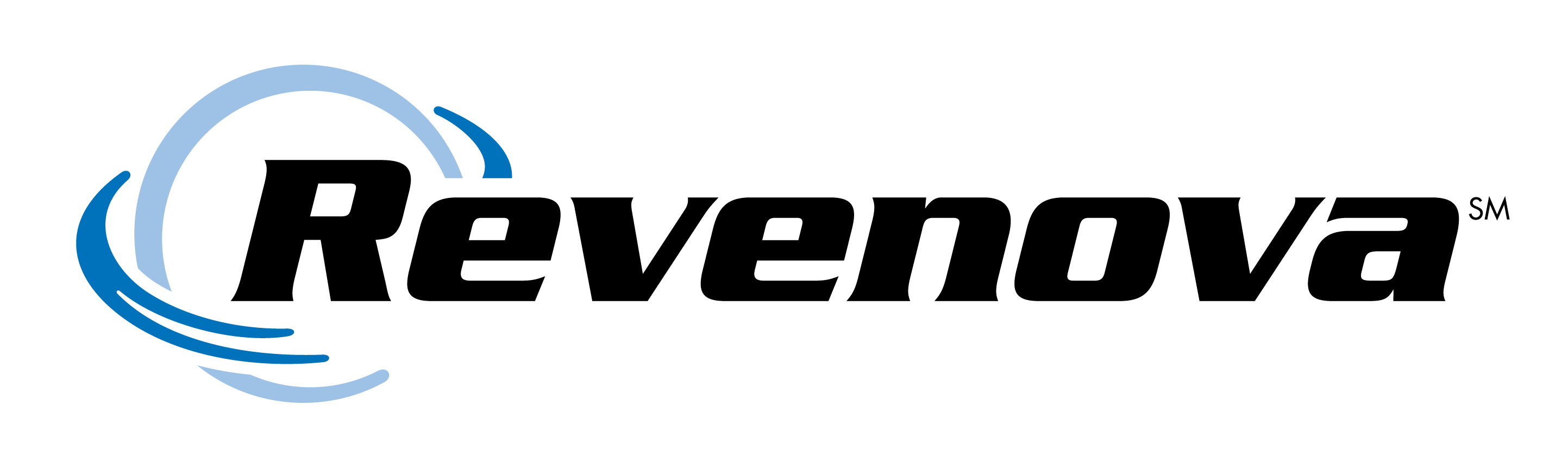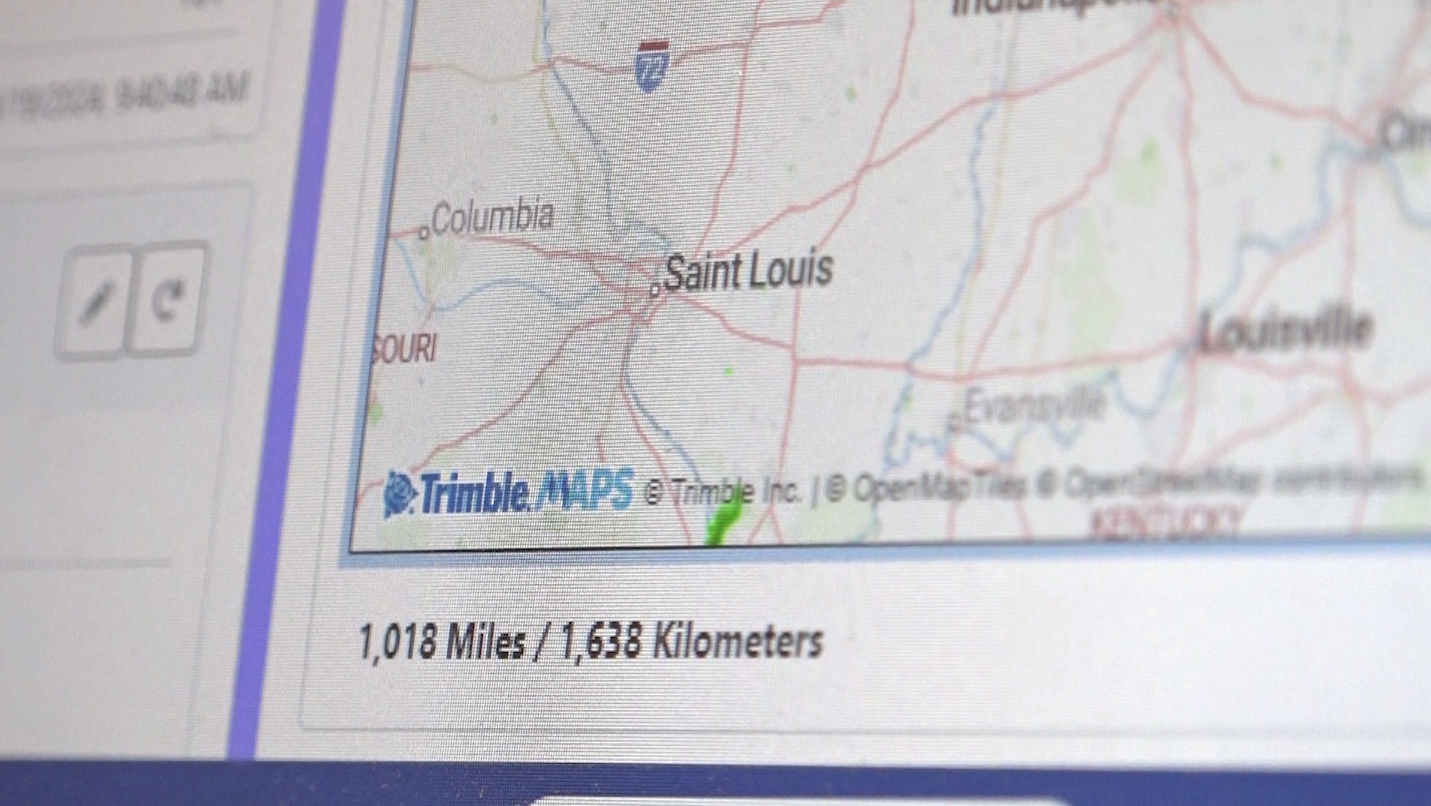
New Revenova upgrade adds advanced fleet, freight brokerage features to TMS Suite
Chicago, Ill. – Revenova’s latest release (Revenova TMS 7.12) is now available!
Designed as a modular suite of TMS functionality for freight brokers/3PLs, carriers and shippers, Revenova TMS 7.12 offers upgraded functionality for fleet management with new planning, scheduling and driver/asset management features along with dozens of new freight brokerage features.
While the new module is the gem of the update, Revenova’s product management team built out quality of life and automation improvements. Revenova’s product team has outlined some of the improvements in the videos below. For an idea of all the improvements, register for Revenova’s 7.12 webinar in the Revenova Learning Center. If you are not a current Revenova customer with access to the RLC, reach out to the sales team for a registration link.
Revenova TMS 7.12’s Notable Improvements
Streamlining document generation and delivery
Revenova unveils a new singular button to generate and send your most important documents from within the TMS. Instead of having to navigate multiple tabs across multiple sections just to send a single document, users can now generate and send bills of lading, rate confirmations, and more with the click of a single button. The button follows the user throughout their navigation within the individual loads and is available almost anywhere inside a load record.
Improving EDI 210 Matching
In a previous release, Revenova launched EDI 210 matching. In the v7.12 release, now available, the product team made matching the invoice records via EDI even easier. This enhancement stores invoices that go “unmatched” so users can quickly find the corresponding loads and generate the invoice record. A previously manual process is decidedly more automated for Revenova TMS users.
Supporting Multiple Vendor Quotes on loads
This feature allows Revenova customers to capture the charges that happen on any given load. Previously, users could track these with invoices. However, this new feature makes it easier to identify and track various quotes from a variety of vendors that may appear during the load life cycle. At the quote level, this will allow users to keep an eye on their margins from the very beginning.
Making sure loads can make round trips
Many Revenova customers find efficiencies in making sure assets start and end at the same location with minimal deadhead miles. Part of that includes finding a load for a truck that’s coming back to its origin. Previously, Revenova customers had to create a separate trip for a truck coming back home. Now, users can create one round trip with multiple stops for assets to start and end at the same location. This minimizes the possibilities for mistakes in the load lifecycle.
Removing Carriers from email threads
The Revenova product team calls this a “simple and sweet” solution. Load details change. If one of those changes includes adjusting carrier contact information, Revenova users now have the power to remove carriers from email contacts with the click of a single button. While communication in the logistics industry is key, unnecessary communication can clog up the works and slow down business efficiencies.
Now that the 7.12 release is available to all Revenova customers, reach out to the team to upgrade! If you are not yet a Revenova TMS user, make sure to Request a Demo with us to see how these features, the Salesforce CRM, the cloud platform, and the regular TMS upgrades can boost your business in freight!