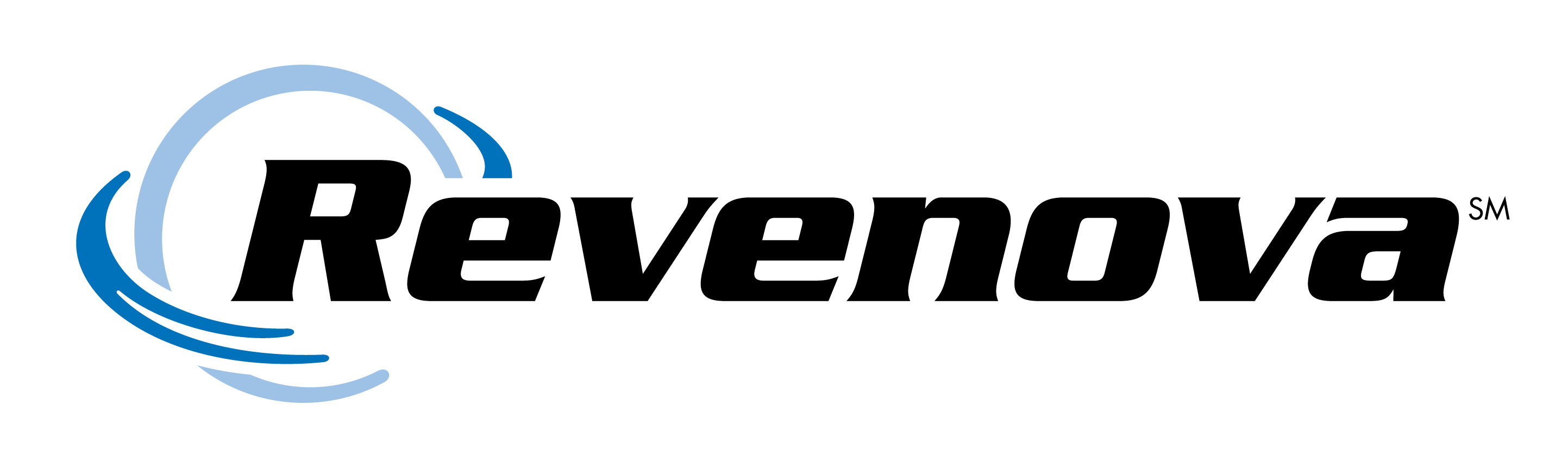
Revenova TMS Summer ’25: Smarter Views, Faster Quotes, Streamlined Communication
Bannockburn, IL. – This summer, Revenova launched its Summer ’25 version, now available for all customers. In the newest release, Revenova TMS users will find more easily accessible features, faster communication, and more intuitive filtering capabilities.
🎥 Each feature includes a product walkthrough video from the team behind it to give users an inside look at the enhancements and how to start using them right away.
RateIQ Enhancements
RateIQ has been redesigned to make quoting faster and more intuitive, with instant access from anywhere in the system. Quickly calculate carrier costs, apply markups, and create loads on the fly—all without breaking your workflow.
-
Instant quoting anywhere – launch RateIQ from the homepage or utility bar without breaking workflow.
-
Smarter cost insights – auto-calculate carrier costs per mile with easy manual adjustments.
-
One-click markups – apply preset or custom percentages instantly (no math required).
-
Faster load creation – create and book loads directly from the widget while quoting customers.
-
Seamless workflow – stay in RateIQ for multiple quotes or jump straight into the new load record.
-
Win more freight – respond faster with accurate, professional quotes that convert to booked loads.
Watch the demo with Group Product Manager of Brokerage Christine Sweeney:
Org-Wide Email Enhancements
Email communications are now more streamlined and reliable with new org-wide email controls. You can set reply-to addresses at the global, mode, or load level—ensuring replies always reach the right inbox.
-
Centralized control – manage all reply-to email settings in one streamlined location.
-
Flexible options – choose from a direct email address, a designated user, or a verified org-wide email.
-
Smart cascading rules – system automatically applies the most specific reply-to (load-specific, mode-specific, or global).
-
Mode-specific customization – tailor reply-to settings (e.g., LTL vs. truckload) for different business processes.
-
Verified sender addresses – ensures professional, trustworthy communication with carriers and customers.
-
Streamlined communication – replies always route to the right inbox, reducing confusion and improving response times.
Watch the demo with Group Product Manager of Brokerage Christine Sweeney:
Load Map Enhancements (with PC*Miler Integration)
The Load Map now provides greater control and visibility, helping you navigate routes with ease while factoring in real-world conditions like weather, tolls, and hazmat restrictions. With the PC*Miler integration, routing is smarter and tailored to each customer’s needs.
-
Intuitive navigation – zoom, pan, and drag maps with ease.
-
Clearer visibility – semi-transparent weather patterns plus a “hide weather” option.
-
Breadcrumb tracking – toggleable truck history markers to see route progress.
-
Advanced routing – optimize routes with new PC*Miler options for tolls, hazmat, equipment restrictions, and mileage preferences.
-
Customer defaults – automatically apply routing rules from each customer’s transportation profile.
Watch the demo with Product Manager Scott Quinby:
Fleet Views
Revenova’s new views in its TMS for fleets bring an Excel-like experience to fleet management, making it easier than ever to filter, sort, and customize how you see your data. With detailed views and smarter asset tagging, you can manage your fleet with precision and speed.
-
-
Excel-like control – filter, sort, and rearrange fleet data for the exact view you need.
-
Customizable grids – save personalized layouts, filters, and column orders for faster workflows.
-
Detailed visibility – drill into load, stop, and line-item details without leaving the screen.
-
Smarter asset tracking – tag and filter assets by ownership type (e.g., company-owned vs. owner-operator).
-
Performance boost – limit data loads upfront for faster results and smoother navigation.
-
Watch the demo with Senior Product Manager Bruce Odum:
All-In Markups (Freight + Fuel + Accessorial)
Quoting just got easier with new all-in markups, giving you the flexibility to add flat fees or apply markups across freight, fuel, and accessorial charges. This ensures accurate, consistent pricing that’s quick to calculate and easy to manage.
-
Simplified quoting – add a flat fee on top of any carrier quote in one step.
-
Flexible options – apply markups to freight-only, freight + fuel, or freight + fuel + accessorial.
-
Automatic distribution – system prorates markups across line items when multiple charges exist.
-
Built-in accuracy – granular markups apply first, with “all-in” as the default backup.
Watch the demo with Product Manager Scott Quinby:
These features are now available inside Revenova TMS. To see these features for yourself, talk with our sales team. Follow Revenova on LinkedIn, YouTube, and X for the latest updates and news about Revenova TMS, the original CRM-powered Transportation Management System.